十月知识记录
最近做镇魔曲手游项目,对做项目及注重交互又有了深一层的了解。这里学习并记录几个技能点,方便以后开发。
一、水波纹交互效果

鼠标交互效果:鼠标滑上去时出现水波纹由内往外扩张并逐渐消失。那这个效果是怎么实现的呢。
<div class="skill-slide">
<a href="javascript:;"></a>
</div>
.skill-slide a{
width:70px;
height:70px;
border-radius: 50%;
border:2px solid #ccc;
margin:50px;
display:block;
.hvr-ripple-out-hover();
.transition(all .2s ease 0s);
}
.hvr-ripple-out-hover() {
display: inline-block;
vertical-align: middle;
-webkit-transform: translateZ(0);
transform: translateZ(0);
box-shadow: 0 0 1px rgba(0, 0, 0, 0);
-webkit-backface-visibility: hidden;
backface-visibility: hidden;
-moz-osx-font-smoothing: grayscale;
position: relative;
&:before {
content: '';
position: absolute;
border: #e1e1e1 solid 3px;
display: none\9;
border-width: 0px\9;
top: 0;
right: 0;
bottom: 0;
left: 0;
border-radius: 50%;
-webkit-animation-duration: 1s;
animation-duration: 1s;
animation-iteration-count: infinite;
-webkit-animation-iteration-count: infinite;
}
&:hover:before,
&:focus:before,
&:active:before {
-webkit-animation-name: hvr-ripple-out;
animation-name: hvr-ripple-out;
}
}
@-webkit-keyframes hvr-ripple-out {
100% {
top: -12px;
right: -12px;
bottom: -12px;
left: -12px;
opacity: 0;
}
}
@keyframes hvr-ripple-out {
100% {
top: -12px;
right: -12px;
bottom: -12px;
left: -12px;
opacity: 0;
}
}
二、按钮手推门交互效果
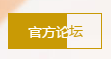
鼠标交互:鼠标移上去时,橙黄色背景从左往右推进,鼠标移出来时橙黄色背景则缩回去。
效果点击 http://zm.163.com/
<div class="cBtn">
<a href="http://zm.16163.com/" target="_blank">官方论坛</a>
<div class="cBtn-ove">
<div class="cBtn-hover">
<a href="http://zm.16163.com/" target="_blank">官方论坛</a>
</div>
</div>
</div>
第一个a标签则是静态时我们看到的。下面再建一个盒子用以放置鼠标移上去后的效果。初始 width:0; 鼠标经过 width:100%; 动画而成。
.cBtn(@fSize,@width,@height,@lHeight,@bColor,@aColor) {
position:absolute;
text-align: center;
border:1px solid @bColor;
width:@width;
height:@height;
//text-indent:@tIndent;
line-height:@lHeight;
font-size:@fSize;
//background:@BbgUrl;
//background-position:@BbgPos;
cursor:pointer;
a {
display:block;
color:@bColor;
&:hover{
text-decoration: none;
}
}
&:hover {
.cBtn-ove {
width:100%;
}
}
.cBtn-ove {
position:absolute;
top:0px;
left:0px;
width:0;
height:@height;
overflow:hidden;
.transition(width .5s ease);
.cBtn-hover {
width:@width;
height:@height;
//text-indent:@tIndent;
line-height:@lHeight;
border:1px solid @bColor;
font-size:@fSize;
//background:@BbgUrl;
//background-position:@AbgPos;
background-color:@bColor;
a {
display:block;
color:@aColor;
text-decoration: none;
}
}
}
}
手机阅读请扫描下方二维码:
上一篇:再聊PC页面适配
下一篇:Why We Chose Vue.js
12345678




















1
555
555
555
1
1
1
1
1
1
1
1
1
1
12345678




















555
555
555
12345678




















12345678




















12345678




















12345678




















1
12345678




















zgoqydyqewxgzhvpqsmn
12345678




















1











































1











































1











































1











































1











































1











































1











































1











































1











































1
1
555
1
555
1
1
1
1
1
1











































1











































1
555
1
1
555
1
555
1
1
1
1
1
1
1
1
1
1
1
1
1
1
1
1
1
1
1
1
1
1