flexbox布局实践2
1、两端对齐垂直居中
这种布局常用于头部
header{
display:flex;
justify-content:space-between;
align-items:center;
}
完整代码:
<!DOCTYPE html>
<html>
<head>
<meta charset="utf-8">
<meta name="viewport" content="width=device-width">
<title>test1</title>
<style>
body{
margin:0
}
h1{
margin:0;
}
header{
display:flex;
justify-content:space-between;
align-items:center;
}
</style>
</head>
<body>
<header>
<h1>标题</h1>
<a href="">更多</a>
</header>
</body>
</html>
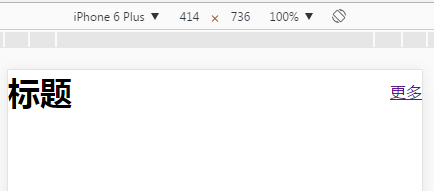
2、水平垂直居中
宽高固定容器里的垂直居中
header{
display:flex;
justify-content:center;
align-items:center;
}
完整代码:
<!DOCTYPE html>
<html>
<head>
<meta charset="utf-8">
<meta name="viewport" content="width=device-width">
<title>test2</title>
<style>
body{
margin:0
}
h1{
margin:0;
}
header{
height:200px;
background:red;
display:flex;
justify-content:center;
align-items:center;
}
</style>
</head>
<body>
<header>
<h1>标题</h1>
</header>
</body>
</html>

3、子元素横向排列,超过父容器宽度不换行
这种布局常用来做slider
ul{
display:flex;
}
li{
flex-shrink:0;
}
完整代码:
<!DOCTYPE html>
<html>
<head>
<meta charset="utf-8">
<meta name="viewport" content="width=device-width">
<title>test3</title>
<style>
body{
margin:0
}
ul{
display:flex;
padding:0;
}
li{
width:100%;
background:red;
margin:0;
list-style:none;
height:20px;
flex-shrink:0;
}
</style>
</head>
<body>
<ul>
<li>1</li>
<li>2</li>
<li>3</li>
</ul>
</body>
</html>
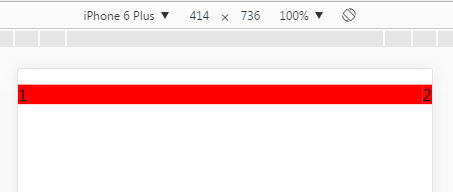
手机阅读请扫描下方二维码:
12345678




















12345678

12345678
1
12345678
12345678
12345678
12345678
555
555
555
555
555
555
12345678



12345678


12345678
12345678
12345678
1
1
1
1
1
1
1
1
1
1
1
12345678




















12345678
12345678
12345678
12345678
12345678




















1
12345678




















1
12345678




















12345678








12345678








12345678








1





















1





















1





















1





















1





















1
1











































1











































555
1











































1











































1
1
555
1
555
1
1
1
1
1
1
1











































1
1











































1
555
1
1
555
1
555
1
1
1
1
1
1
1
1
1
1
1
1
1
1
1
1
1
1
1
1
1
1