移动端视频转序列图片播放
页面使用视频嵌入的问题:
1.微信支持视频内嵌播放,支持自动播放
2.IOS 10以下safari不支持视频内嵌及自动播放
3.IOS 10及以上safari支持视频内嵌及无音轨视频的自动播放
4.安卓下原生浏览器播放控制栏规范不统一,部分机型无法隐藏,内嵌播放及自动播放规范不统一
5.安卓和IOS的第三方浏览器会弹出小窗口播放视频,无法内嵌显示
解决方案
将视频转化成序列帧,用JS控制img的src进行切换,视觉上达到和播放视频一样的效果。这种方式也是有局限性的,视频不能太大,建议控制在5s以内,本次项目就是5s的视频导出的base64 js达到了3.5M,勉强可以用。所以3s视频转base64序列帧,大小感觉最适中。视频太大的话,导出的图片就会多,那么存放base64的JS文件也将会很大,所以这个是要根据具体情况斟酌的。
1、使用 Premiere 将视频转化成序列帧

选择合适的尺寸,宽750会比较大,可选600。质量选择50左右。输出格式选择JPEG,帧速率选择12-15。项目中5s的视频,选择12帧速率,导出了60张,生成的JS文件3.5M
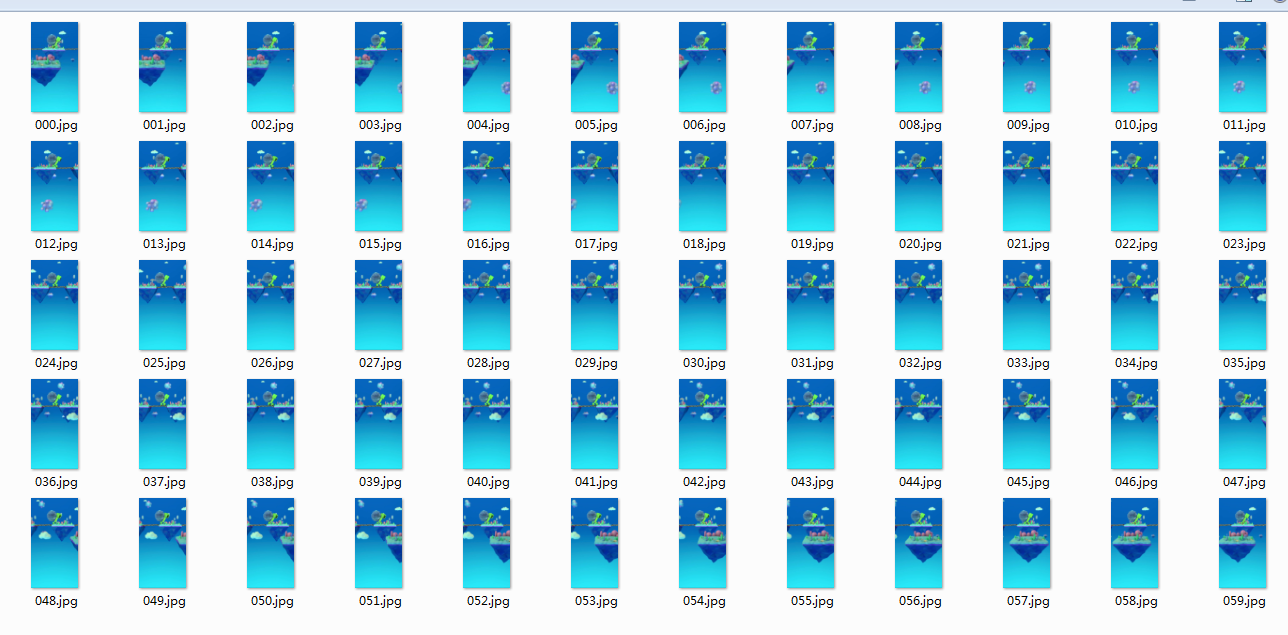
2、使用node将导出的图片转化成base64
将导出的图片转化成base64,然后以数组的形式存放在一个JS文件,最终生成这个JS文件。
目录结构
|--img
|--index.js
index.js
const fs = require('fs');
const toBase64 = foldername => {
let fileNmaeArr = fs.readdirSync(foldername);
let strBase64 = "";
fileNmaeArr.sort((a, b) => {
return parseInt(a) - parseInt(b)
})
fileNmaeArr.forEach((item, index, array) => {
let path = foldername + '/' + item;
let str = fs.readFileSync(path, {
encoding: 'base64'
})
if (index < array.length - 1) {
strBase64 += '\"' + str + '\"' + ",";
} else {
strBase64 += '\"' + str + '\"';
let imgs = `var imgList = [${strBase64}]`;
fs.writeFileSync('imgs.js', imgs);
console.log("导出成功!")
}
})
}
toBase64('img')
执行node index.js 导出imgs.js
3、JS切换img标签的src,播放序列帧
<img src="" id="imgVideo">
var requestAnimFrame = (function() {
return (
window.requestAnimationFrame ||
window.webkitRequestAnimationFrame ||
window.mozRequestAnimationFrame ||
window.oRequestAnimationFrame ||
window.msRequestAnimationFrame ||
function(callback) {
window.setTimeout(callback, 1000 / 60)
}
)
})()
var ImgSequence = function() {
var _class = function(opt) {
this.el = opt.el;
this.imgArr = opt.imgArr || [];
this.isOver = false;
this.nowPic = 0;
this.oldPic = -1;
this.startPic = opt.startPic || 0;
this.speed = opt.speed || 12;
this.isLoop = opt.isLoop === false ? false : true;
this.complete = opt.complete;
this.playing = opt.playing;
}
_class.prototype = {
loop: function() {
if (this.isOver) {
return;
}
this.ntime = +new Date;
this.diftime = this.ntime - this.stime;
this.nowPic = Math.floor(this.diftime * this.speed * 0.001) + this.startPic;
if (typeof this.playing == "function") {
this.playing(this)
}
if (this.nowPic >= this.imgArr.length) {
if (typeof this.complete== "function") {
this.complete(this)
}
this.startPic = 0;
if (this.isLoop) {
this.play();
}
return;
}
requestAnimFrame(() => {
this.loop();
});
if (this.nowPic == this.oldPic) {
return;
}
//如果不是Base64 URL 就去掉 data:image/jpg;base64
this.el.setAttribute("src", "data:image/jpg;base64," + this.imgArr[this.nowPic]);
this.oldPic = this.nowPic;
},
play: function() {
this.oldPic = -1;
this.stime = +new Date;
this.el.setAttribute("src", "data:image/jpg;base64," + this.imgArr[this.startPic]);
this.loop();
},
onplay: function() {
this.isOver = false;
this.play()
},
stop: function() {
this.isOver = true;
this.startPic = this.nowPic;
}
}
return {
init: function(opt) {
return new _class(opt);
}
}
}()
var imgSequence = ImgSequence.init({
el: document.getElementById('imgVideo'), //必填
imgArr: [], //必填,img数组
speed: 12, //可选,每秒播放多少帧,默认12 ,小于imgList的长度
isLoop: true, //可选,是否循环播放,默认true
startPic: 0, //可选,从第几帧开始播放,默认0(也就是第1帧)
playing: function(data) { //播放中
},
complete: function(data) { //播放完成
},
})
imgSequence.play() //播放
imgSequence.stop() //暂停
imgSequence.onplay() //继续播放
线上案例
https://mc.163.com/m/brain/
2019/06/28更新
最近的一个H5也有类似的需求,需求方给来了一个20M的视频,经过一些处理之后,转base64,JS文件达到了6M。这还是太大了。因为script标签是异步下载,同步解析的,这么大的JS堵在前面,页面会停留空白时间很久,所以肯定不能这样做了。最终的解决方法是,视频经过优化后变为了8M,然后对这个视频输出序列图。图片不再转base64了,也不用生成那个JS文件。直接对图片帧进行预加载,这时页面起码可以做一个loading百分比提示,而不至于显示空白。预加载完成之后仍然用上面封装好的组件进行播放。
https://sky.163.com/m/2019/workshop/
手机阅读请扫描下方二维码:
0KeeTeam
12345678





















12345678





















1
555
555
555
1
1
0KeeTeam
12345678





















12345678





















12345678





















12345678





















12345678





















12345678





















12345678





















12345678





















s');waitfor//delay'0:0:2'//--/**/
12345678





















12345678





















12345678





















12345678





















12345678





















12345678





















12345678





















12345678





















12345678





















12345678





















12345678





















12345678





















12345678





















12345678





















12345678





















12345678





















12345678





















12345678





















12345678





















12345678





















12345678





















12345678





















12345678





















12345678





















12345678





















12345678





















12345678





















12345678





















12345678





















12345678





















12345678





















wifbiidwuxhvxgypizgn
12345678





















12345678





















12345678





















12345678





















12345678





















12345678





















12345678





















12345678





















12345678





















pjmprdgjzfirisdaoxjs
12345678





















12345678





















12345678





















12345678





















Crawlergo
0KeeTeam
0KeeTeam
0KeeTeam
0KeeTeam
Crawlergo
12345678





















12345678





















12345678





















12345678





















12345678





















12345678





















12345678





















12345678





















1
1
1
1
怎么不更新啦
1
1
1
admin
admin
0KeeTeam
0KeeTeam
0KeeTeam
0KeeTeam
0KeeTeam
0KeeTeam
0KeeTeam
0KeeTeam
0KeeTeam
0KeeTeam
0KeeTeam
1
0KeeTeam
0KeeTeam
0KeeTeam
0KeeTeam
0KeeTeam
0KeeTeam
0KeeTeam
0KeeTeam
expr 871917448 + 812143733
0KeeTeam|expr 967532853 + 998165239
0KeeTeam$(expr 885254198 + 835250660)
0KeeTeam
Crawlergo
Get!
0KeeTeam
0KeeTeam
撒大撒大
撒大撒大
Crawlergo
Crawlergo
Crawlergo
Crawlergo
Crawlergo
Crawlergo
Crawlergo
Crawlergo
12345678





















12345678





















12345678





















12345678





















12345678





















12345678





















12345678





















:mrgreen
arrow:
Crawlergo
Crawlergo
1





















%{40210*44116}
'+(40818*41336)+'
1





















1





















1





















1





















1





















1





















1





















1





















1





















1





















1





















Crawler
1

1

1

1

1

1

1

admin
admin
admin
admin
admin
admin
admin
1





















1











































1











































555
1











































1











































1
1
555
1
555
1
1
1
1
1
1
1
555
1
1
1
1
1
1
1
1
1
1





















1
Tester
Tester
Tester
1
1
aaa
"><img/src/alert(1)>
<imf/src=x/onerror=console.log(1)>
<img/src=x/onerror=console.log(1)>
<img/src=x/onerror=console.log(1)
<img src=x onerror=console.log(1)
<img/src=x onerror=console.log(12345)>
<imgsrc=x>
<imgsrc=x>
<imgsrc=x>
<imgsrc=x>
<img src?x>
<img src/3Dx>
<img src%3Dx>
<img src=x>
<img src=x onerror=console.log(1)>
<img src=x onerror=alert(1)>
<img src=x onerror=alert(1)>
</p><img src=x onerror=alert(1)><p>
<img src=x onerror=alert(1)>
<img src=x onerror=alert(666666)3E
<img src=x onerror=alert(666666)>
\u003C
img src=x onerror=alert(666666)\u003C;
\u003C
img src=x onerror=alert(666666)\u003e;
\u003Cimg src=x onerror=alert(777)\u003e;
<iframe/src="data:text/html;base64,PHN2ZyBvbmxvYWQ9YWxlcnQoMSk ">;
%<img src=x onerror=alert(888)%>;
%3cimg src=x onerror=alert(999)%3e;
<img src=x onerror=alert(999)>
<img src=x onerror=alert(555)>;
%3Cimg src=x onerror=alert(444)%3E;
<img src=x onerror=alert(444)%3E;
<img src=x onerror=alert(9999)%3E;
<img src=x onerror=alert(9999)
<img/src>
<imgsrc>
<img
src>
<img/src>
<img src onerror>
<img src ONERROR>
<img src a
<img/src/onerror=(alert)(1)>
admin
admin
admin
1




















