使用swiper组件,小注意项总结
1、swiper切换,html代码不可见情况下,就执行swiper组件脚本,切换有bug。
swiper切换, html代码display:none;情况下,就已经执行了swiper组件脚本,当显示时,进行切换操作时有bug,bug表现为,鼠标拖动多少像素,swiper-wrapper的transform:translate3d(xxxpx, 0px, 0px)就移动多少像素。
常见为弹层情况
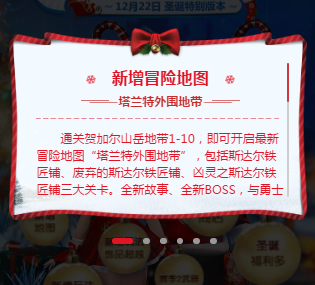
解决方法:swiper html代码显示后,再执行swiper组件脚本。
2、swiper组件 参数loop:true时,initialSlide指定的slide索引,与mySwiper.slideTo(index) 切换到指定slide索引不同。
参数为loop:true时,会前后各复制一个slide,所以,mySwiper.slideTo(index)指定的index+1。而 initialSlide为初始化时,指定slide索引不需+1
常见为点击tab,弹层显示对应slide情况:

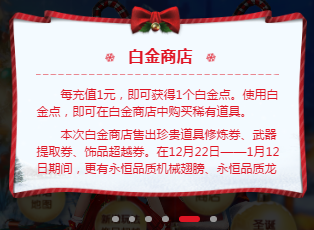
案例: http://hit.163.com/m/xmas/
js代码:
nie.define("Index",function(){
var mySwiper,conSwiper,
fn = {
//弹窗
popLayer : function(target){
$(target).show();
var st=setTimeout(function(){
$(target).addClass("show");
},50);
},
/* ...省略 */
step : function(i){
if(mySwiper && conSwiper){
mySwiper.update();
mySwiper.slideTo(i+1,0);//指定slide数+1
return;
}
mySwiper = new Swiper ('#Jstep', {
direction: 'horizontal',
loop: true,
pagination: '.swiper-pagination',
initialSlide: i //初始slide索引,不需加1
});
/* ...省略 */
}
},
init = function(){
$(".item span a").on("click",function(){
var i = $(".item span a").index(this);
fn.popLayer("#step-layer");//先显示swiper html弹层
fn.step(i);//后执行swiper组件脚本
});
};
init();
return{
fn : fn
}
});
手机阅读请扫描下方二维码:
上一篇:uc浏览器某元素消失了
下一篇:快速搭建一个本地服务器
12345678




















1
1
1
1
1
1
1
1
1
1
1
1
1
12345678




















expr 978297569 + 935993826
555
12345678



















 |expr 959288742 + 974216333
|expr 959288742 + 974216333
1
12345678



















 $(expr 975823417 + 979994010)
$(expr 975823417 + 979994010)
12345678



















 &set /A 961296637+830365352
&set /A 961296637+830365352
12345678




















${@var_dump(md5(583945731))};
12345678




















'-var_dump(md5(365682124))-'
12345678




















12345678




















1











































1











































555
1











































1











































1











































1











































1











































1











































1











































1
1
555
1
1
1
1
1
1
1
1











































1
1
1
1
1
1
1
1
1
1
1
1
1
1
1
1
1
1
1
1
1
1
1